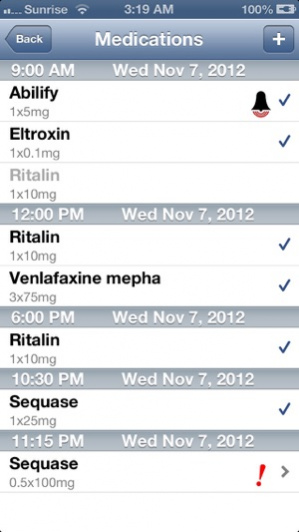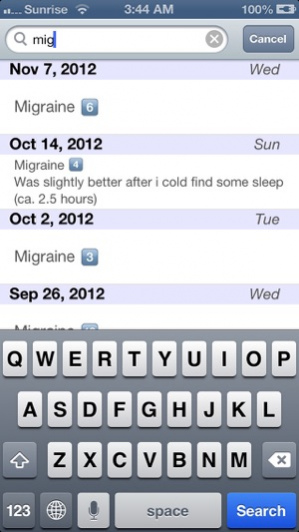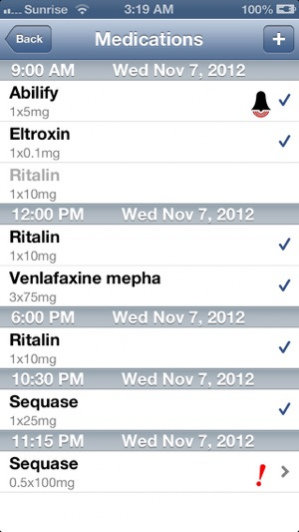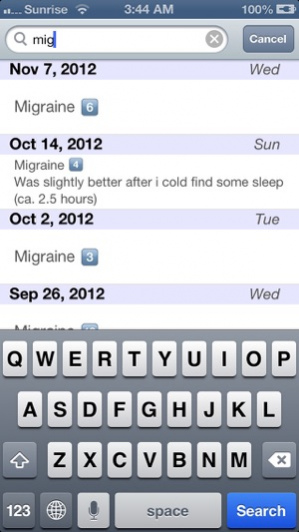MoodLog
Continue to app
Free Version
Publisher Description
MoodLog is an electronic mood diary , especially designed for people who suffer from affective disorders e.g. a bipolar affective disorder. Registering the daily mood and the duration and quality of your sleep is very easy and a matter of just a few seconds. You can enter (or dictate) notes as well, to register important information for your doctor; or private notes, thoughts, ideas etc. MoodLog includes a clever medication planner, which makes it easy to keep the overview about your medications. It can even remind you (visually) to take sporadic (i.e. non-daily) medications, which can otherwise be forgotten easily. The report generator brings together all the information (mood, sleep, medications and public notes) in the form of a compact, neat - and even good looking - history overview. This supports you and your doctor in recognizing coherences between mood changes, sleep and medications. Other potential factors (e.g. aches or "triggers") can be entered as "notes" and shown as well on the history sheet. You can print out the history sheet or send it by mail - e.g. to your doctor - as a PDF attachment. MoodLog can export the data you entered as a CSV-file and import data from a CSV-file. Find a complete description of MoodLog's CSV-format (and a lot of other information and useful tips) on the website: http://www.markus-schopfer.ch/MoodLog_en MoodLog is available in english, german, french and italian.
About MoodLog
MoodLog is a free app for iOS published in the Health & Nutrition list of apps, part of Home & Hobby.
The company that develops MoodLog is Markus Schopfer. The latest version released by its developer is 1.0.
To install MoodLog on your iOS device, just click the green Continue To App button above to start the installation process. The app is listed on our website since 2020-12-08 and was downloaded 2 times. We have already checked if the download link is safe, however for your own protection we recommend that you scan the downloaded app with your antivirus. Your antivirus may detect the MoodLog as malware if the download link is broken.
How to install MoodLog on your iOS device:
- Click on the Continue To App button on our website. This will redirect you to the App Store.
- Once the MoodLog is shown in the iTunes listing of your iOS device, you can start its download and installation. Tap on the GET button to the right of the app to start downloading it.
- If you are not logged-in the iOS appstore app, you'll be prompted for your your Apple ID and/or password.
- After MoodLog is downloaded, you'll see an INSTALL button to the right. Tap on it to start the actual installation of the iOS app.
- Once installation is finished you can tap on the OPEN button to start it. Its icon will also be added to your device home screen.